In the fast-paced world of AI development, connecting intelligent applications to the tools and data sources they need can be challenging. That’s why Model Context Protocol (MCP) is resonating with some many, an open standard that’s transforming how developers integrate AI capabilities into their applications. MCP enables you to “connect once, integrate anywhere” by creating a universal standard for AI systems to communicate with external tools and data sources.
MCP servers enable developers to build reusable and composable components that can be plugged into any MCP-compatible client. This reduces duplication and accelerates innovation across teams and products. Developers can build an MCP server for their services and it will work with any MCP-compatible client, whether it’s VS Code, Claude Desktop, or Copilot Studio. This allows any MCP server to reach millions of customers across all compatible MCP clients.
A major benefit of the protocol is it bakes industry best practices directly into its design, including clean separation of concerns between AI models and tools, standardized error handling, forward-compatible versioning, OAuth 2.1 authorization patterns, and self-documenting interfaces—eliminating common integration pitfalls without requiring developers to reinvent these patterns themselves.
In this blog post I am going to share some of the ways you as developers can get started with MCPs from using them to building them.
GitHub Copilot Agent Mode with MCPs
MCP is now supported in VS Code, Visual Studio 17.14, GitHub Copilot in JetBrains and Eclipse empowering developers to access and integrate MCP servers easily as tools. Now that you have MCP support enabled in you can now access your local and remote MCPs as tools in Agent mode.

Visual Studio Code: Add MCP Server Stdio, Remote, NPM, Pip and Docker
Once you have added an MCP server, you can use the tools it provides in Agent Mode. You can use the Tools button to view the list of available tools in VS Code, Visual Studio and any IDE or editor with GitHub Copilot enabled.
| VS Code Agent Mode and Tools
|
Visual Studio Agent Mode
|
GitHub Copilot Coding Agent
Copilot coding agent now includes support for MCP servers in public preview. GitHub Copilot’s coding agent is capable of iterating on its own code, recognizing errors, and fixing them automatically. By leveraging MCP, the Copilot coding agent can connect to local MCP servers, such as Playwright for web interactions, Sentry for error tracking, and Notion for documentation management. This integration allows the agent to access and use data from these tools, providing more comprehensive and efficient coding experience. Checkout the GitHub Copilot documentation to get started today. We are also making it easier for developers to build local MCP servers with the MCP C# SDK and secure remote MCP servers with Azure API Management.
Building MCPs with C# SDK
For C# developers, we’ve collaborated with Anthropic on an official C# SDK for MCP servers and clients. This makes building MCP integrations in the .NET ecosystem straightforward, with patterns that will feel familiar to C# developers.
Secure Supply Chain & Enterprise Readiness with Azure API Management
MCP Servers Security & Governance
MCP supports secure, governed, and observable agent interactions. OAuth 2.1, self-documenting interfaces, and centralized registries (like the MCP Registry) contribute to a secure software supply chain. By treating MCP server endpoints as other backend APIs, organizations can apply established governance, security, and operational controls with Azure API Management. Azure API Management will act as your authentication gateway for remote MCP servers, effectively handling the following tasks:
- Azure API Management helps you onboard to the current MCP authorization specification implementation – Learn more.
- Use credential manager to authorize users with MCP servers, with API Management as your gateway –Learn more.
Expose REST APIs in Azure API Management as MCP Servers
With Azure API Management, you can transform any REST API into a remote MCP server using Server-Sent Events (SSE) and Streamable HTTP. This feature simplifies the process of integrating existing data and services with AI-enabled tools, allowing LLMs to interact directly with your APIs. By leveraging this capability, organizations can seamlessly incorporate AI agents into their workflows while maintaining enterprise-level governance, scalability, and flexibility, ensuring effective and secure operationalization of AI across existing systems. Learn how to transform your REST API into a remote MCP server today!
Private MCP Registry for Enterprises with Azure API Center
A registry for MCP servers is crucial for central management, discovery, and standardized connectivity. It allows organizations to keep track of all MCP servers, ensuring easy discovery and interaction with them. Azure API Center serves as a centralized enterprise registry for managing remote MCP servers, offering granular controls, version tracking, and access controls. It enhances usability through advanced discovery and search capabilities and integrates with development platforms like Copilot Studio and GitHub Copilot in VS Code.
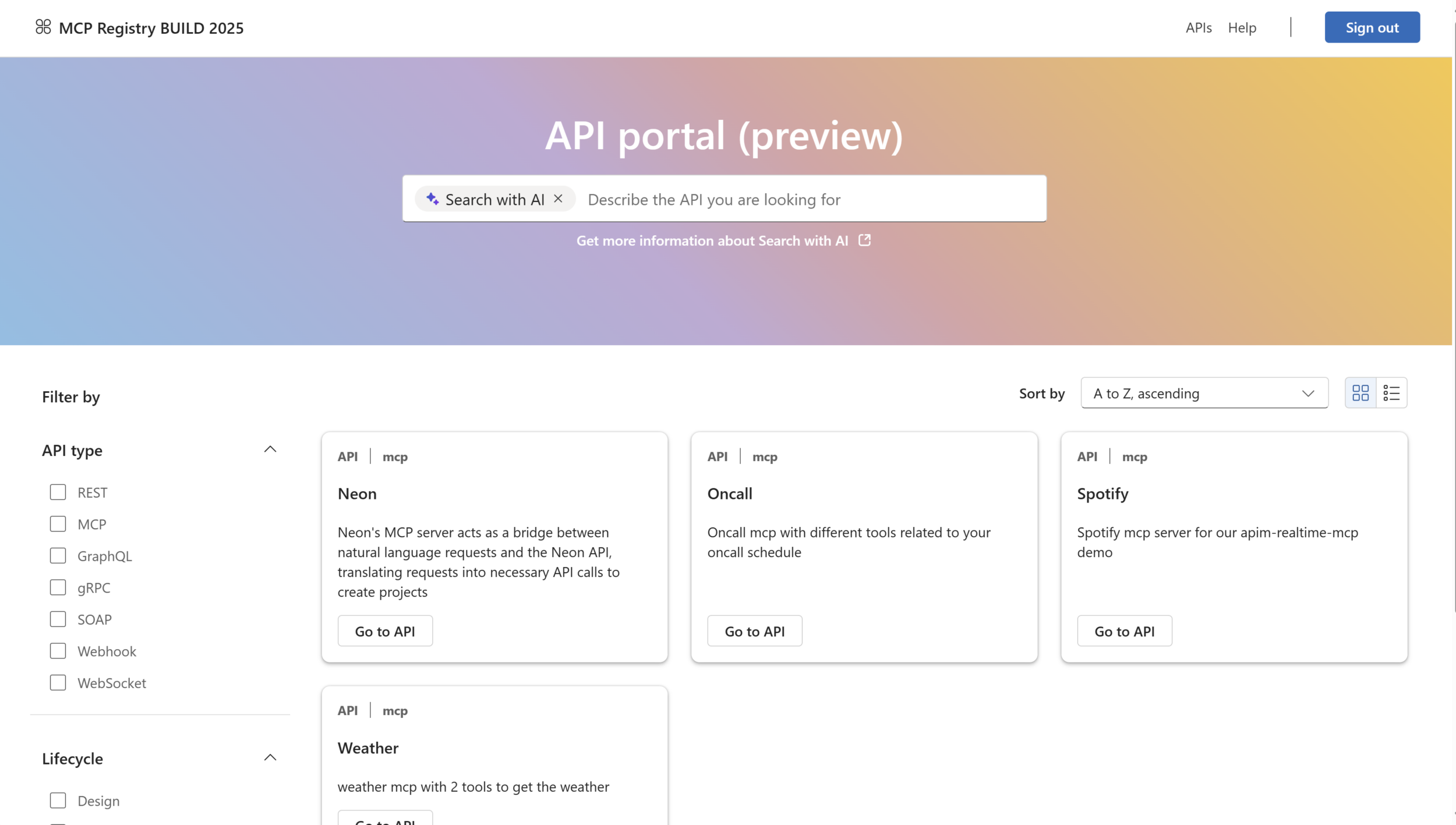
Developers can now build both local and remote MCP servers and seamlessly access them through a variety of tools, including Visual Studio Code, Visual Studio 17.14, GitHub Coding Agent, JetBrains and Eclipse.
Product teams across Microsoft and GitHub have been collaborating with Anthropic and the MCP community to evolve the standard and grow the ecosystem to ensure that every developer is able to build trusted and secure MCP clients and servers that meet the needs of their business. Here are just a few examples:
Authorization Spec: Developer Division and Microsoft Security have been working with Anthropic and the MCP Steering Committee, as well as the broader community to evolve and implement the MCP authorization spec and security best practices.
MCP Community Registry: The MCP community registry is a collaborative initiative led by GitHub, Anthropic, and the wider MCP community to establish a centralized registry for MCP servers. This registry simplifies the process of registering, discovering, and managing MCP servers, fostering interoperability and scalability within the MCP ecosystem. By offering a shared platform, the registry encourages a standardized and collaborative approach to growing the MCP ecosystem, making it easier for developers and organizations to work together.
Windows MCP Registry: Windows introduced (private developer preview) a local machine MCP server registry that creates a secure way for AI applications and agents to discover and use provisioned MCP servers, while keeping the user in control. In addition, Windows is providing a set of MCP servers to safely access operating system capabilities and integration with the App Actions on Windows.
Official MCP Servers from Microsoft
Product teams across Microsoft have seen the immediate value of building MCP servers to reach a variety of audiences from pro-developers to makers. MCP provides app developers and services with a set of reusable composable components that they can use across any applications, the ability to build once and integrate into any MCP client.
- Azure MCP : exposes Azure services for agentic usage, allowing for AI systems to perform operations that are context-aware of your Azure resources.
- GitHub MCP: provides seamless integration with GitHub APIs, enabling advanced automation and interaction capabilities for developers and tools.
- Playwright MCP: enables LLMs to interact with web pages through structured accessibility snapshots, bypassing the need for screenshots or visually tuned models.
- Teams AI MCP: enhances the capabilities of agents built for Microsoft Teams.
- Azure AI Foundry MCP: exposes all Foundry portfolio capabilities, including Foundry Agent Service, Models/Labs, Knowledge, Local, Prebuilt Tools, and more.
- Dev Box MCP: is an open-source server that makes Dev Box programmable via the MCP standard, enabling developers and AI agents to automate provisioning, management, and environment control through structured, AI-friendly interfaces.
- TypeSpec MCP server: build an MCP server using TypeSpec.
With MCP, developers can boost their productivity in GitHub, VS Code, and Visual Studio by leveraging AI integrations that are smarter, faster, and more intuitive than ever before. Get started with the MCP servers and MCP client shared in this blog to boost your developer experience.
The MCP ecosystem provides practical tools and seamless integrations for developers. From enhancing workflows to exploring AI capabilities, MCP supports innovation and collaboration. Happy coding!


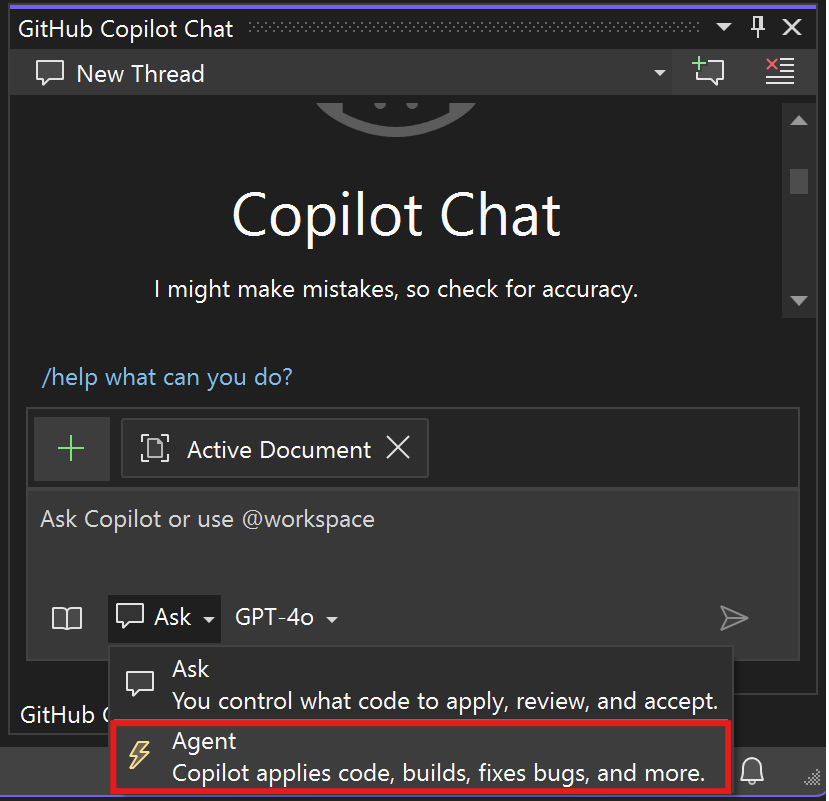
0 comments
Be the first to start the discussion.